Fund Advisor Portal
Welcome To Your Fund Advisor Portal!
As a Fund Advisor, you can easily access information about the funds you manage online at any time.
The Portal has emailed all fund advisors an invitation and instructions to create a new password to the Fund Advisor Portal. (If you don’t see our email in the inbox associated with your account, please check your spam or junk folder.) From that email, click the link, and you will be prompted to create your password to the Fund Advisor Portal. Once your password is created, navigate to the Login page, enter your credentials, and log in. Your Username is your email address associated with your account.
If you did not receive these instructions, email [email protected].
Click Forgot Password on the login page. Enter your username (the email address associated with your account) and click the Reset Password button. If an account with that username is found, instructions will be sent to the email address we have on file.
If you’re still having trouble, email [email protected].
A Guide To Your Portal:
After You Log In
If you serve as a Fund Advisor for multiple funds, you will see the “Choose Fund” menu:
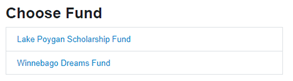
Choose the fund with which you wish to interact.
If you are listed as a Fund Advisor for only one fund, you will go directly to the home page for the fund. This tab shows a summary of your fund’s current balance. It also shows a list of your contributions and grants as well as Fund Advisors. Your screen will look similar to this:

Easy Navigation
From the home page, you can select the tabs at the top of the page to review each area. Below is a summary of information for each tab. Some tabs will not appear for every fund type.
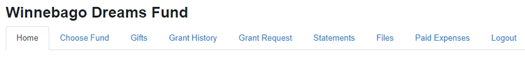
This tab shows a list of gifts and/or donations to your fund. Clicking on a donor’s name will bring up the gift detail. You can export this information into an Excel spreadsheet by clicking on the Export tab. Donor contact details including address, phone, email, etc. will not be displayed.
This tab shows a list of grants made from your fund. Clicking on the grantee name will display the history. You can export this information into an Excel spreadsheet by clicking on the Export tab.
This tab shows a list of grants you’ve made in the past, along with an easy way to make a new grant to an organization or to another fund held at the Community Foundation. You can recommend a grant using one of four methods:
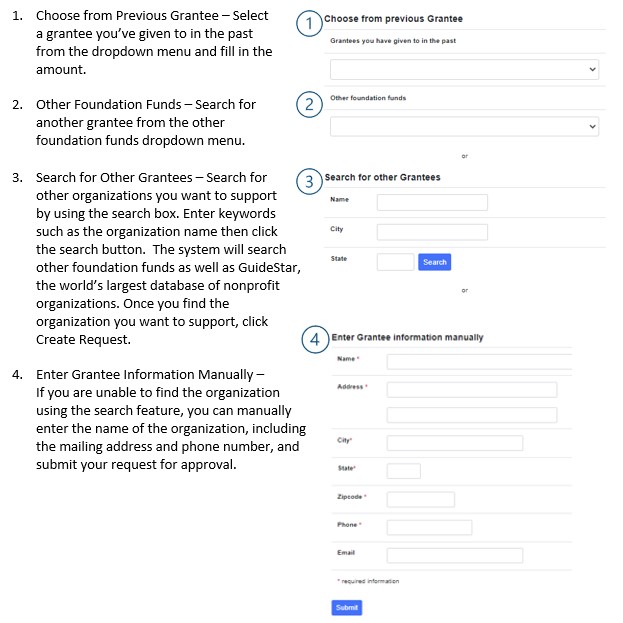
Once you submit your request, the Community Foundation will process your grant and notify you. When the grant has been completed, it will also appear in this tab.
This tab allows you to view or download a current or past fund statement(s) since January 2023.
This tab shows you important documents related to the fund. Initially, not all documents will be available in the Fund Advisor Portal.
This tab allows you to make a donation to your fund(s) or other funds at the Foundation by using the search bar.
This tab shows you a list of expenses paid by the fund. You can export this information into an Excel spreadsheet by clicking on the Export tab.
This tab allows you to download reports including the fund’s gifts, grant history, and paid expenses using this tab.
This tab allows you to end your current online session.
Click the profile link in the upper-right area of your Fund Advisor Portal to change your password or to update your mailing address or phone number. Click the Save button to keep the changes.
Need A Printed Copy?
Click HERE to Download – Fund Advisor Portal User Guide
An Investment to Update
In 2021, the Community Foundation engaged in a strategic planning process. The results and recommendations are included in a strategic direction that will guide our work through 2025. An in-depth, systemwide IT assessment, led by Community Foundation staff and key board members, emphasized the need for an information technology upgrade. We have made an investment to update our information technology, including our databases and web portals.
We are excited to announce the arrival of our upgraded Fund Advisor Portal system. This portal replaces DonorCentral and allows you to interact with your fund(s) via a secure, password protected website.
All Fund Advisors should have received an email alerting them to update their login credentials so they can access the new portal to manage their fund activity, make grant recommendations, view past gifts, and more.
Please visit OshkoshAreaCF.org/fund-advisor-portal to learn more.
Thank you for your patience during our technology upgrade. You can count on your Community Foundation to continue to provide outstanding service with an improved technology platform. We appreciate your support!
Our NEW Fund Advisor Portal is targeted to launch next Wednesday, February 8. This portal will replace DonorCentral, improving your user experience for requesting grants and accessing fund information. DonorCentral will no longer accessible after Wednesday, February 8.
Some of our services will be unavailable until the NEW Fund Advisor Portal is launched.
How This Transition Will Impact Fund Advisors:
- You will be able to make online grant requests once logged into the NEW Fund Advisor Portal. In the meantime, you can send requests directly via email or mail.
- If you need assistance navigating a charitable contribution or grant, please reach out to us at 920-426-3993 or [email protected].
Thank you for your patience during our technology upgrade. You can count on your Community Foundation to continue to provide outstanding service with an improved technology platform. We appreciate your support!
Our technology improvements have begun! A new Fund Advisor Portal will replace DonorCentral, improving your user experience for requesting grants and accessing fund information. DonorCentral will be accessible but not updated after January 13. The new portal with up-to-date information will go live mid-February.
From January 13 through mid-February, some of our services will be unavailable for periods of time.
How This Transition Will Impact Our Fund Advisors:
- Online grant requests are temporarily disabled. You can send requests directly via email or mail. Grant requests will still be accepted; however, payment distributions will not be sent until the end of January.
- Donations received in-person or by mail from January 11 through January 25 will be held while our system is unavailable, and deposited by the end of January.
- If you need assistance navigating a charitable contribution or grant, please reach out to us at 920-426-3993 or [email protected].
How This Transition Will Impact Our Agency Fund Advisors:
- Fund distribution requests will be accepted by contacting the Foundation directly; however, payment distributions will not be sent until the end of January.
- Grant recommendations from all funds in the Community Foundation will be accepted; however, grant payments will not be sent until the end of January.
- Contributions received in-person or by mail from January 11 through January 25 will be held while our system is unavailable, and deposited by the end of January.
- If you need assistance with a fund distribution request, please reach out to us at 920-426-3993 or [email protected].
How This Transition May Affect Our Nonprofit Partners:
- Grant payments to nonprofit organizations were made through Wednesday, January 11, and will now pause as we transition to our new database.
- You can expect any grants awarded during the pause to be distributed to you by the end of January.
A new Fund Advisor Portal will replace DonorCentral, improving your user experience for requesting grants and accessing fund information. DonorCentral will be accessible but not updated after January 13. The new portal with up-to-date information will go live mid-February.
From January 13 through mid-February, some of our services will be unavailable for periods of time.
How This Transition Will Impact Our Fund Advisors:
- If you have a grant request, please submit this no later than 4 p.m. Friday, January 6 for payment ahead of the transition!
- After January 7, online grant requests will be disabled. You can send requests directly via email or mail. Grant requests will still be accepted; however, payment distributions will not be sent until the end of January.
- Donations received in-person or by mail from January 11 through January 25 will be held while our system is unavailable, and deposited by the end of January.
- If you need assistance navigating a charitable contribution or grant, please reach out to us at 920-426-3993 or info@oshkoshareacforg.
How This Transition Will Impact Our Agency Fund Advisors:
- If you need a fund distribution, please submit your request no later than 4 p.m. Friday, January 6 for payment ahead of the transition!
- After January 7, fund distribution requests will be accepted by contacting the Foundation directly; however, payment distributions will not be sent until the end of January.
- Grant recommendations from all funds in the Community Foundation will be accepted; however, grant payments will not be sent until the end of January.
- Contributions received in-person or by mail from January 11 through January 25 will be held while our system is unavailable, and deposited by the end of January.
- If you need assistance with a fund distribution request, please reach out to us at 920-426-3993 or [email protected].
How This Transition May Affect Our Nonprofit Partners:
- Grant payments to nonprofit organizations will be made through Wednesday, January 11, and then will pause as we transition to our new database.
- You can expect any grants awarded during the pause to be distributed to you by the end of January.
Thank you for your patience during our technology upgrade. You can count on your Community Foundation to continue to provide outstanding service with an improved technology platform. We appreciate your support!
Earlier this year, we made some technology upgrades to improve our databases and web portals. The next step in this upgrade is launching our NEW Donation Portal platform.
Our list of funds can be found at OshkoshAreaCF.org/funds/. The “GIVE TO THIS FUND” button currently takes donors to an internal site to make a donation. Each fund has a unique link that opens in a new tab. These links will be changing, and action may be needed.
Beginning Tuesday, July 11, the “GIVE TO THIS FUND” button will take donors to an external site to make donations to funds. If your fund’s unique link is listed somewhere on a website, social media page, etc., please email [email protected] to retrieve your fund’s NEW link. The current donation links will become inactive as of July 11 and will take users to an error page. If you don’t promote your fund’s unique link, no action is needed.
Additionally, starting July 11, Fund Advisors will be able to donate to their fund(s) or other funds at the Foundation when logged into the Fund Advisor Portal.
Click HERE to visit the NEW Online Donation Portal. A complete list of funds, with an option to filter, is still available online here: OshkoshAreaCF.org/funds/

